Morning y’all!
Yesterday we walked through a few of Microsoft’s new co-pilot generative AI features for Word, Excel, Outlook, Powerpoint, and Teams and today I started test-driving 3 new features in Google Chrome.
👋🏼 — But before we jump in can I ask for your help? My goal is to get to 100 subscribers this month and if you could help me get there that would be amazing! Tell a friend, colleague, or share your favorite post in your own community! Thanks!
Ok, let’s get into the content for today’s publication, the first is covering some genAI update in Google Chrome and the second is a “Chat to PDF” tool that’s very useful.
Let’s go!
For Google Chrome let’s make sure you have the right version — v121 — so you can activate and start trying these new features out. You can see that I had to update from v120 myself to get them to show up:
And then make sure you turn them on via your Google Settings:
So, what are these 3 new genAI features?
Tab Organizer — Automatically creates tab groups based on your open tabs. You can right-click on a tab and click “Organize Similar Tabs” which then will make suggestions and the option to create a “Group” of them for better management.
It’s a simple feature but one that might actually help you stay focused and productive. Personally, I do a fine job of organizing my own browser tabs so it isn’t a feature that I plan on using but I can see how this could be expanded into other features that could be very useful like closing tabs based on time or even energy / memory usage.
Secondly they’ve released a new feature that helps you create Custom Themes with AI which can be based on subject, mood, visual style, and color. All you have to do is open a new tab and then click “Customize Chrome” on the bottom right:
Not entirely impressive (at least for me) since I have my own custom themes for browsing as well as web-based email clients. Here’s one of their quick demos:
Finally, the third addition in this latest v121 release is “Help Me Write” which has been announced but isn’t presently available. The release date is supposedly in February so we’ll have to wait a few weeks to see a broader and more public update.
As you can see above, it looks simple to interface with and you can effectly right-click anywhere and have AI build content for you in pretty much any text-box or form field that you need. Change the length and tone and if you don’t like it you can ask it to rewrite it and try again.
I imagine it’ll be very similar to Google’s Bard tool but now universally-enabled. Not a mind-blowing update but I’ll be keeping track of their experimental development and I’ll share what I find to be useful!
And make sure to subscribe to stay up-to-date!
I have an additional tool that I encountered this weekend called “PDF to Chat” that I found useful enough to get a bookmark in my browser. It’s precisely what you think it is: Create some prompts to get more information about the PDF file quickly.
Just upload any file and start chatting! There is a 10mb limitation on your uploads so you’ll be capped in size for the free version.
I uploaded one of my favorite books on the “Dysfunctions of a Team” and asked it a few questions which gave me very decent results on the first try.
Secondly, I asked the tool to help give me ways to overcome each dysfunction:
Nice! I’m keeping this one close so that I can use it in the future. Have a great day!
✌(-‿-)✌
— Summer

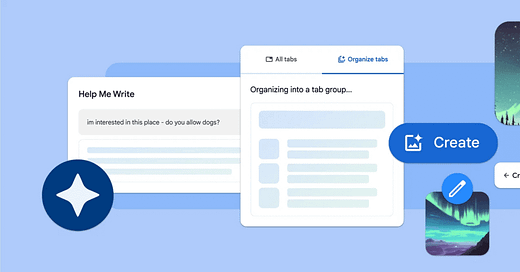












Yes, I'm a Google software engineer, and need to run the non-beta stable version of Chrome. My comment was just to alert your other readers that they may need to switch to the Chrome beta to try these features. Are you? If you aren't on beta but can try the new AI features, then maybe this is only an issue for Googlers.
It looks like you have to be running the Chrome Beta to have access to experimental features.