
Generative AI Storytelling, Legos, Open Source Notetaking, Webscraper, and More
A few useful tools I test-drove this weekend.
Hey y’all!
Hope your weekend was relaxing and fun! Or, perhaps it was filled with anxious excitement, depending on who you were rooting to win for the Super Bowl? I don’t actually pay attention to that game much and only learned that my favorite city, San Francisco, was being represented about a week ago. Whoops!
Congrats to Kansas City! I hope you got some sleep!
※\(^o^)/※
— Summer
Today’s pretty light as I’ve got a few fun tools that I checked out over the weekend! Enjoy and I hope you’re continuing to have fun and grow in your experimentations!
StoryBee is precisely what you might think it is: Create unique stories with just text prompts! You can create even more specific outputs like audio, genre, image style, and age groups:
I did have some challenges with their server being “overloaded” a few times but I suppose that’s a good problem to have since their service is getting quite a lot of attention right now.
I also encountered a “Brick Generator” which bills itself as the DALLE of Bricks:
It doesn’t handle complex prompts very well at this time and I see it more of a proof-of-concept type of app, but I do like the thought of being able to generate even more complex creations at some point. This isn’t precisely a “cup” though, is it?
More work clearly needs to be done.
Next up is a really neat generative AI image creating tool that has a very useful UI for filters that I found very helpful.
CGDream.ai is a image creation tool that is very much like others except they have a nice filter setting (among many other powerful tools) which allows you to quickly make changes intuitively via their interface.
For instance, you can choose a handful of different styles via their drawer on the bottom and then use the sliders on the left to sequence how much you want those styles to impact the final image output:
I create two baseline images and then added “Electrify'“ and “Dark Magic” to both and then amped them up a bit! Here are the starters and then the new updated styles:
Although there are other tools that can give you similar outputs the simplicity of their user experience was something that grabbed me almost immediately.
You can get up to 30 free images a day! Color me impressed.
Finally, I encountered a free and open source note-taking app that runs locally, focused on privacy! It’s called Reor:
They have installations for Windows, Mac, and Linux! You can:
Chat with your own notes because it has full context of your work
Automatically connect and links your notes together.
Semantic search (don’t have to remember everything perfectly).
WYSIWYG Markdown for those who love that.
It’s Local First with an LLM, embedding models, and a vector database.
And more is coming out like a “writing assistant” which sounds pretty neat. The open source project can be found here.
Finally, Rows was an interesting find that automatically scrapes table data from websites quickly. A video overview:
It behaves exactly like you think it should and I test-drove it on a few wikipedia websites and it worked magically. I can this being a very useful tool for many folks who may be trying to gather and analyze data from existing websites.
Might be worth a bookmark for future use! Enjoy the rest of your week folks and I’ll see you tomorrow! Cheers!
\( ゚ヮ゚)/
— Summer

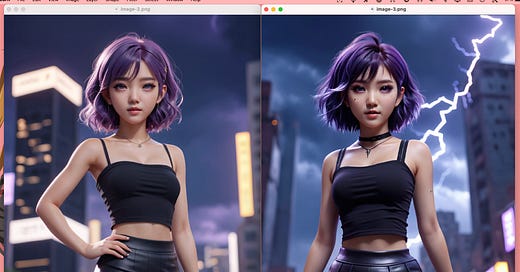









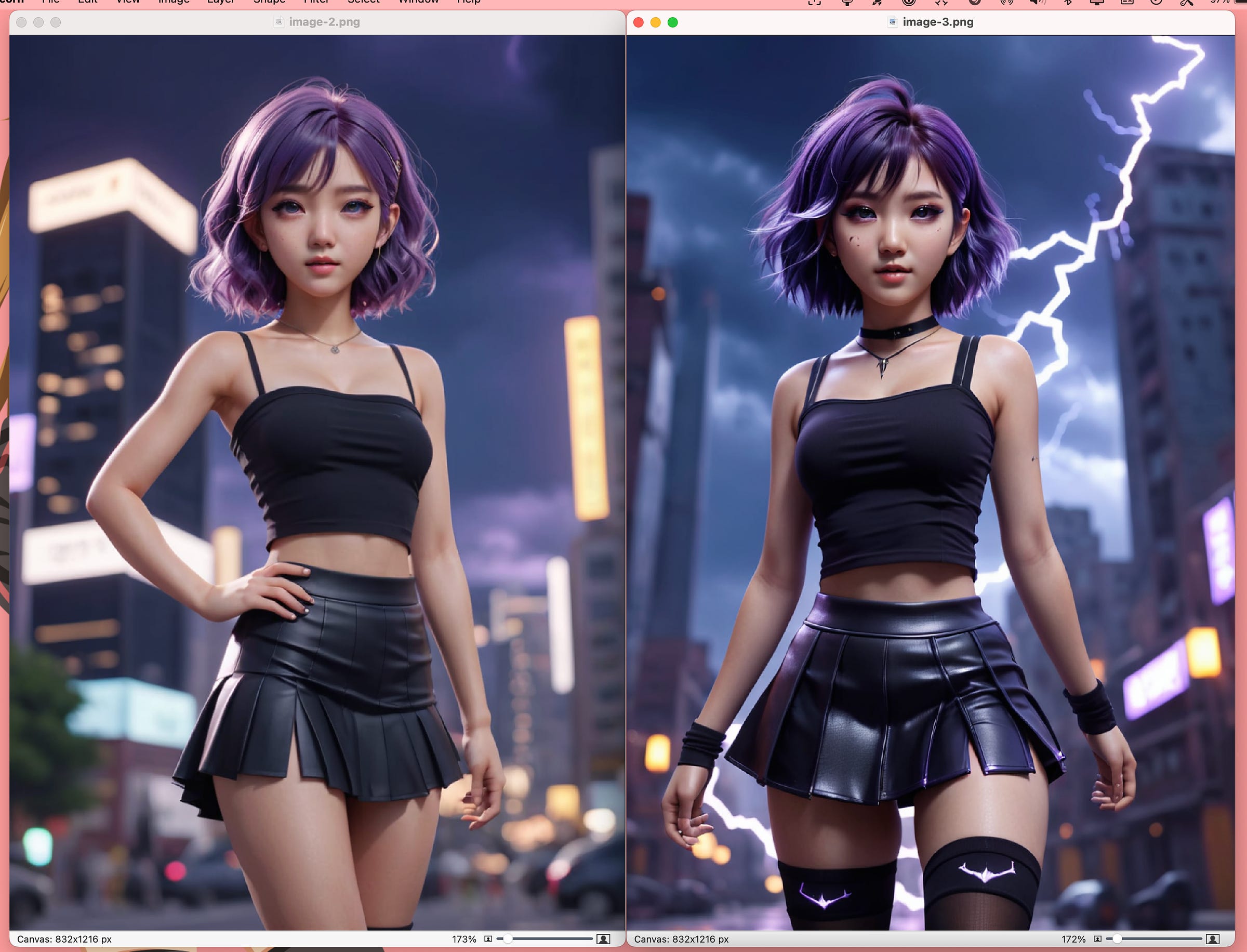


Really like the demo of the tools you’re finding. The local notes app caught my attention. Also going to check out Rows. That seems useful. Enjoying the content.