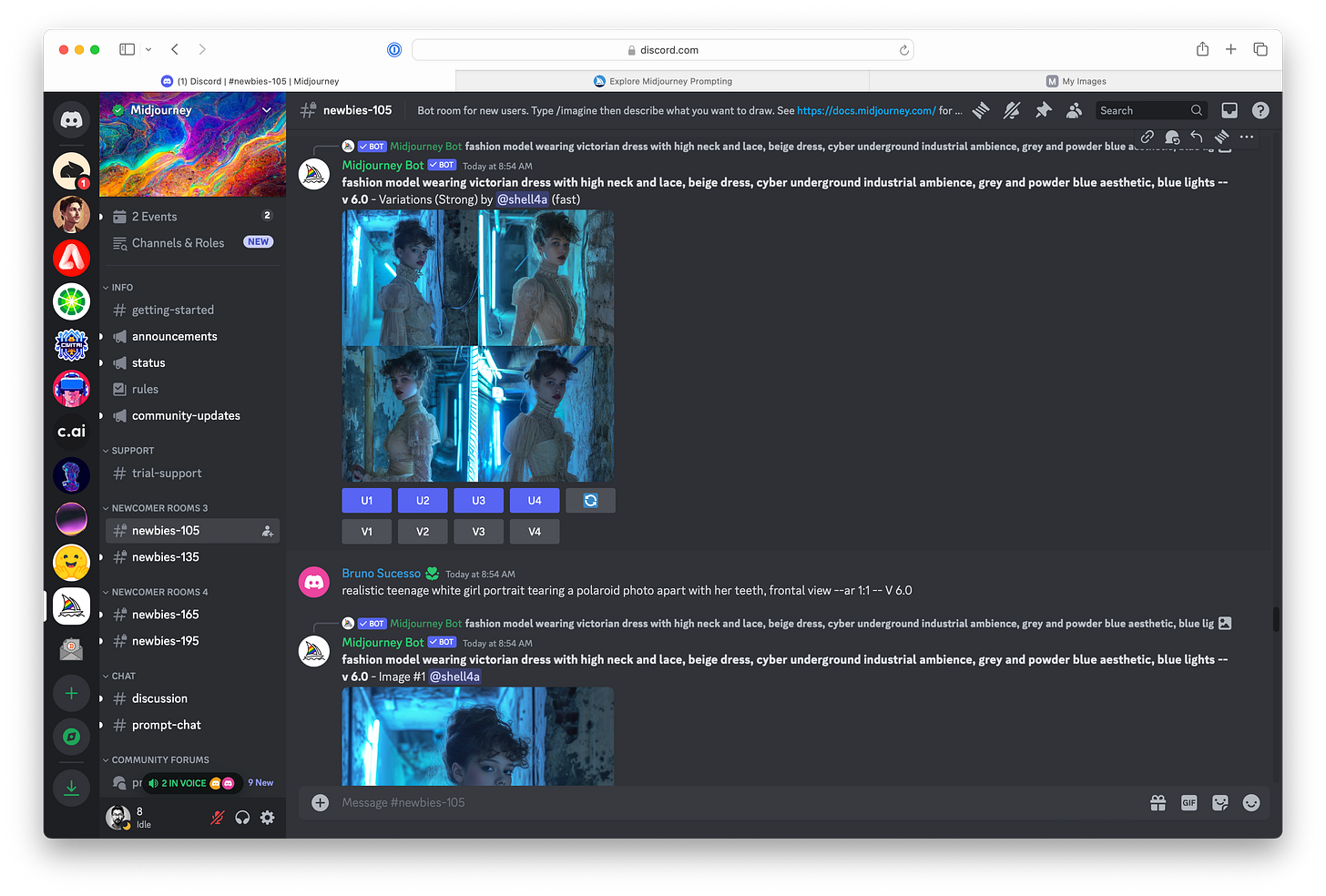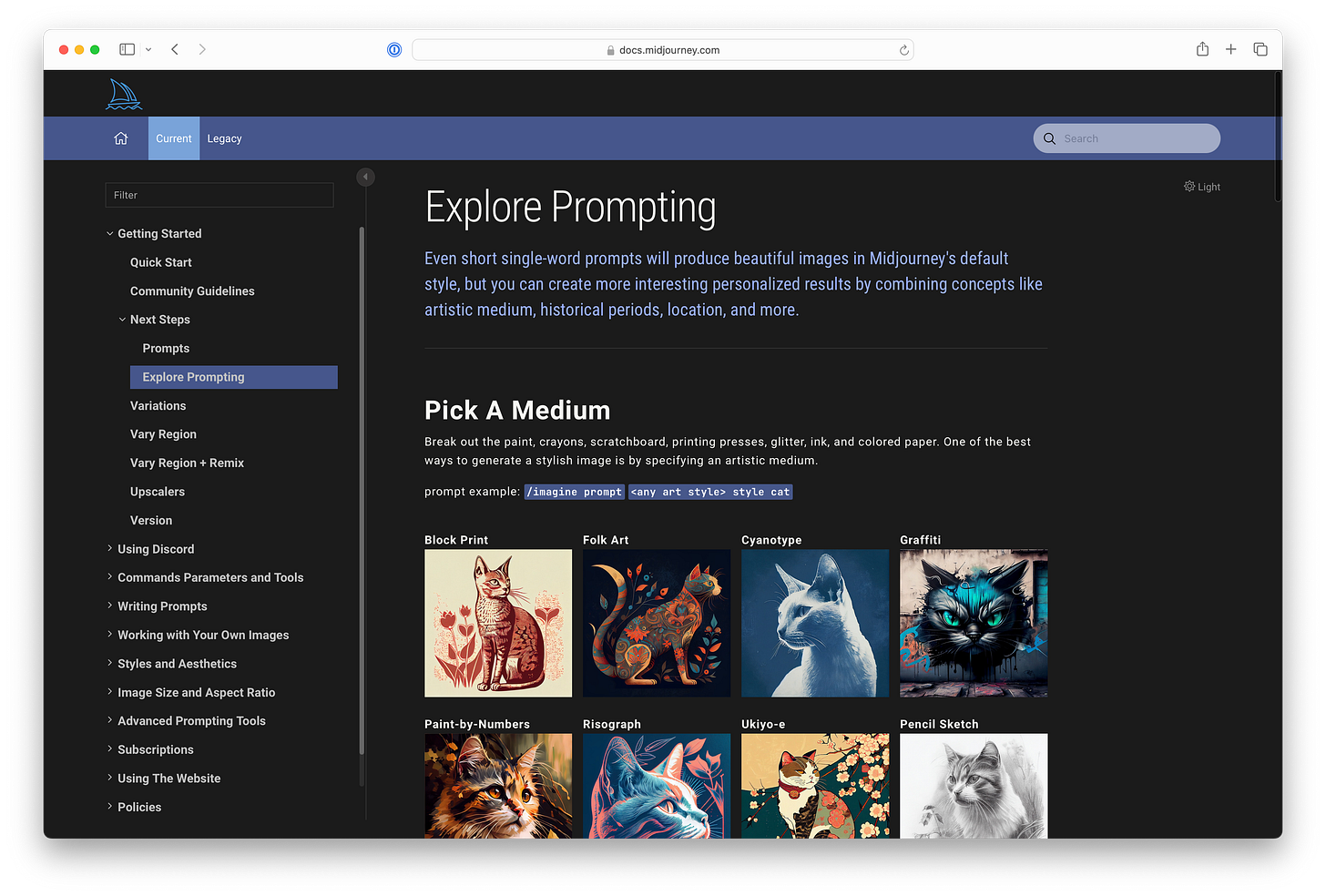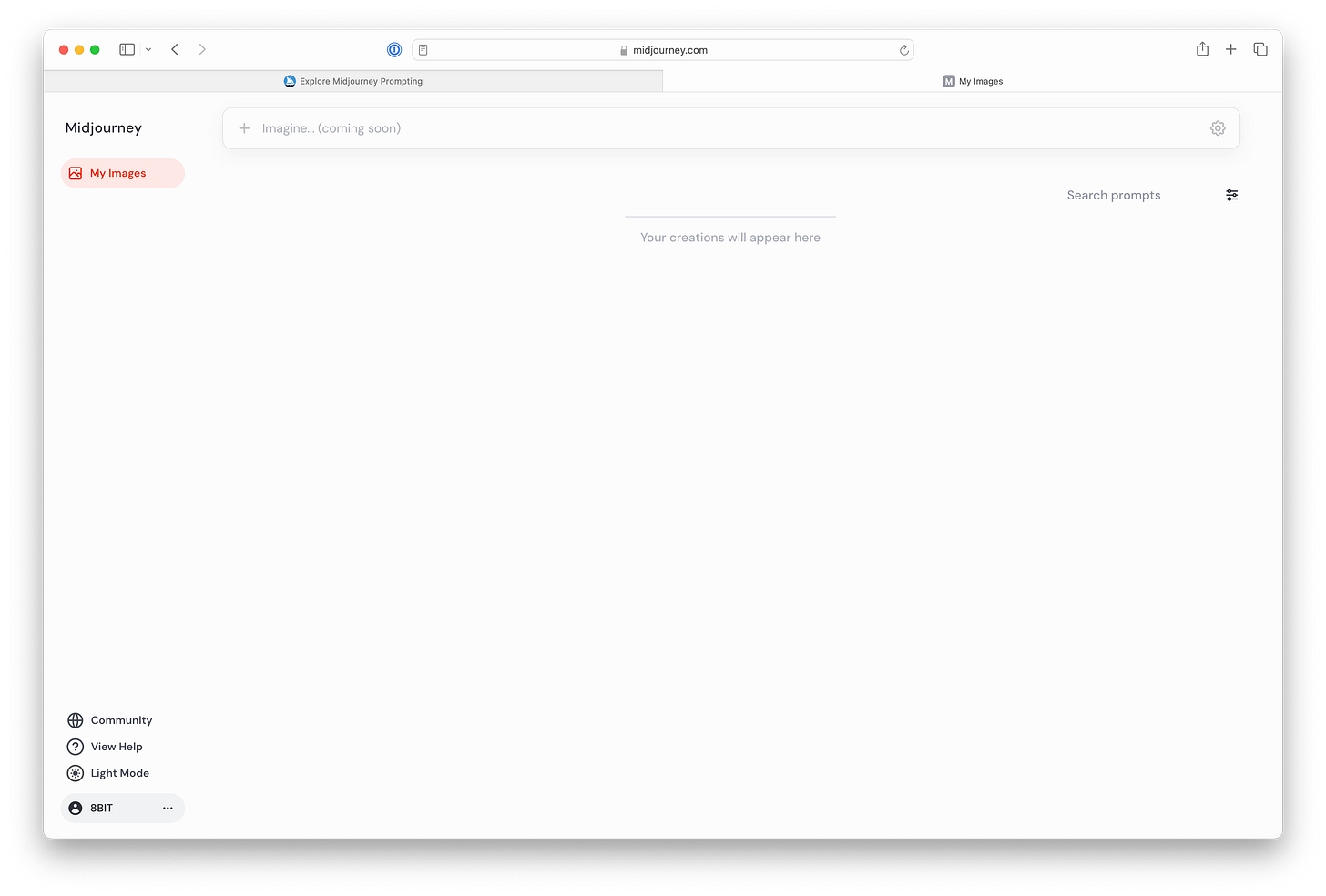Realistic Product Mockups Using Midjourney
Faster, cheaper, and 100% original.
Hey y’all!
Simple tools that solve real, functional problems are always very interesting to me, much more than ones that are often a bit more experimental in nature. You see this often in Silicon Valley where a lot of money goes to finance “solutions that are looking for problems,” sotospeak. To be fair, a handful of these experiments do end up finding the elusive “product-market fit” but the vast majority do not.
For most humans (and subscribers to my newsletter intentionally sub-titled “Practical AI for Everyone”) all of this artificial intelligence stuff will become real when they see it help them in their everyday lives whether that’s for personal use, professional use, or simply for fun. Image generation has been a focus for the space since the beginning and my hunch is that it’s because it’s visual and thus empirically obvious immediately.
Midjourney has been one of the biggest leaders in GenAI image creation but up until recently they’ve required that you interface with it via Discord, a real-time chat and communication tool which isn’t the most intuitive tool for most folks. Essentially, they’ve required you to use a tool-for-their-tool which increases the complexity for most folks right off the bat.
They do have a nice library of resources and how-tos for folks to get started so you can learn their prompting lingua franca if you will:
But now they’ve released in “beta” (or is it “alpha”?) a web-based user interface that should increase the ease of creating without having to learn two tools at once.
It’ll look like this (except with more images, of course):
I presently do not have access to it ( 🥲 ) but there many who do who have shared some of their work online and the new web interface:
Nick has a great overview of some of the changes he’s seeing and how he’s using the new UI today — he’s worth a follow if you’re on X.
Realistic Product Mockups Using Midjourney
I didn’t even think about this application until I first saw a handful of folks using it! I can see many professionals in the marketing, advertising, and product space using this to quickly design and craft collateral that could be used for anything.
In fact, there are so many apps out there that do this for folks but many of them are paid products and because of the limitations of stock availability, many projects and companies end up having the same outcomes.
Well, AI is coming to eat their lunch and I hope they have alternative plans! I know that I could have used this when I was helping out with startups who were beginning their go-to-market motions and needed designs to showcase the app in “real life” scenarios. I had to do it manually and it was quite a chore and in addition I didn’t like the fact that so many other projects were using the same scenes and actors.
No more of that frustration ever again.
Now, you can have complete 100% originality in your work at a fraction of the cost with even greater speed and efficiency. I love opportunities like this because it simultaneously upgrades the user’s outcome while saving them time and money!
The steps are quite easy (and thanks to Hugo for his personal workflow):
Head to Midjourney and type
/imagine.Try This Prompt:
Over the shoulder shot of a person in front of an entirely <color> computer screenTry This Prompt:
Over the shoulder shot of a person holding an iPhone with a completely <color> screenThen customize as-needed. Export when you’re done and then insert your product image where it needs to be.
Hugo notes that you should also be mindful of reflections.
Have fun with this and please share this post if this was useful! Good luck!
✌(-‿-)✌
— Summer